Meta Integration with Digger
Follow these steps to integrate your Meta account with Digger. This connection allows Digger to automatically sync your ad data and provide deeper analytics across your campaigns.
Step 1: Go to the Meta Tab
From the left-side navigation bar, go to Ad Providers and select the Meta tab.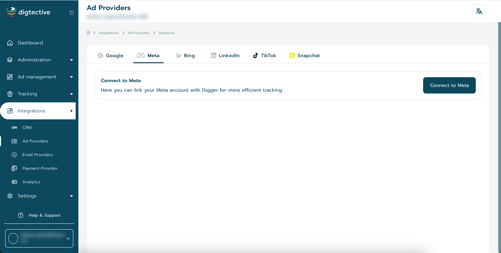
Step 2: Click “Connect to Meta”
Step 3: Authorize Access
Step 4: Select Your Ad Account
After being redirected back to Digger, you’ll need to:
-
Select your Meta Ad Account from the dropdown list.
-
Click Save to confirm your connection.
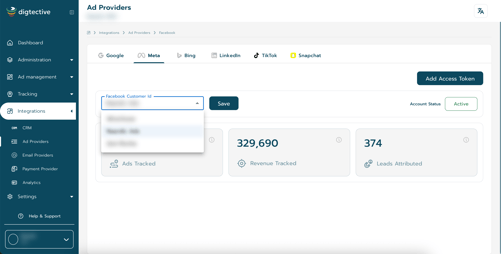
You’re all set!
Your Meta account is now connected, and Digger will begin syncing your ad data automatically.